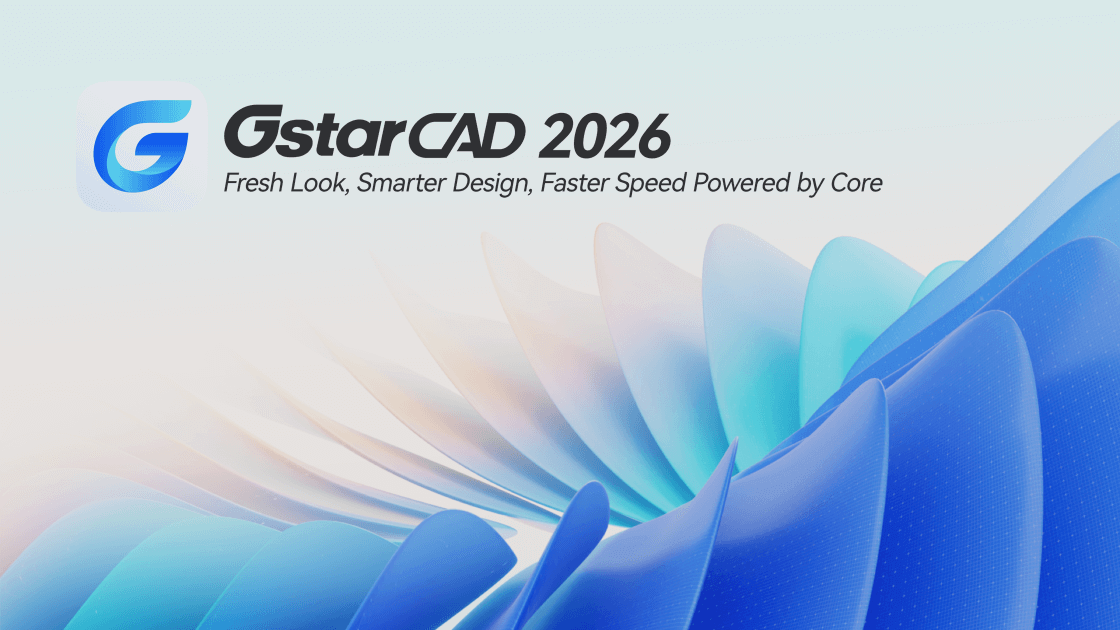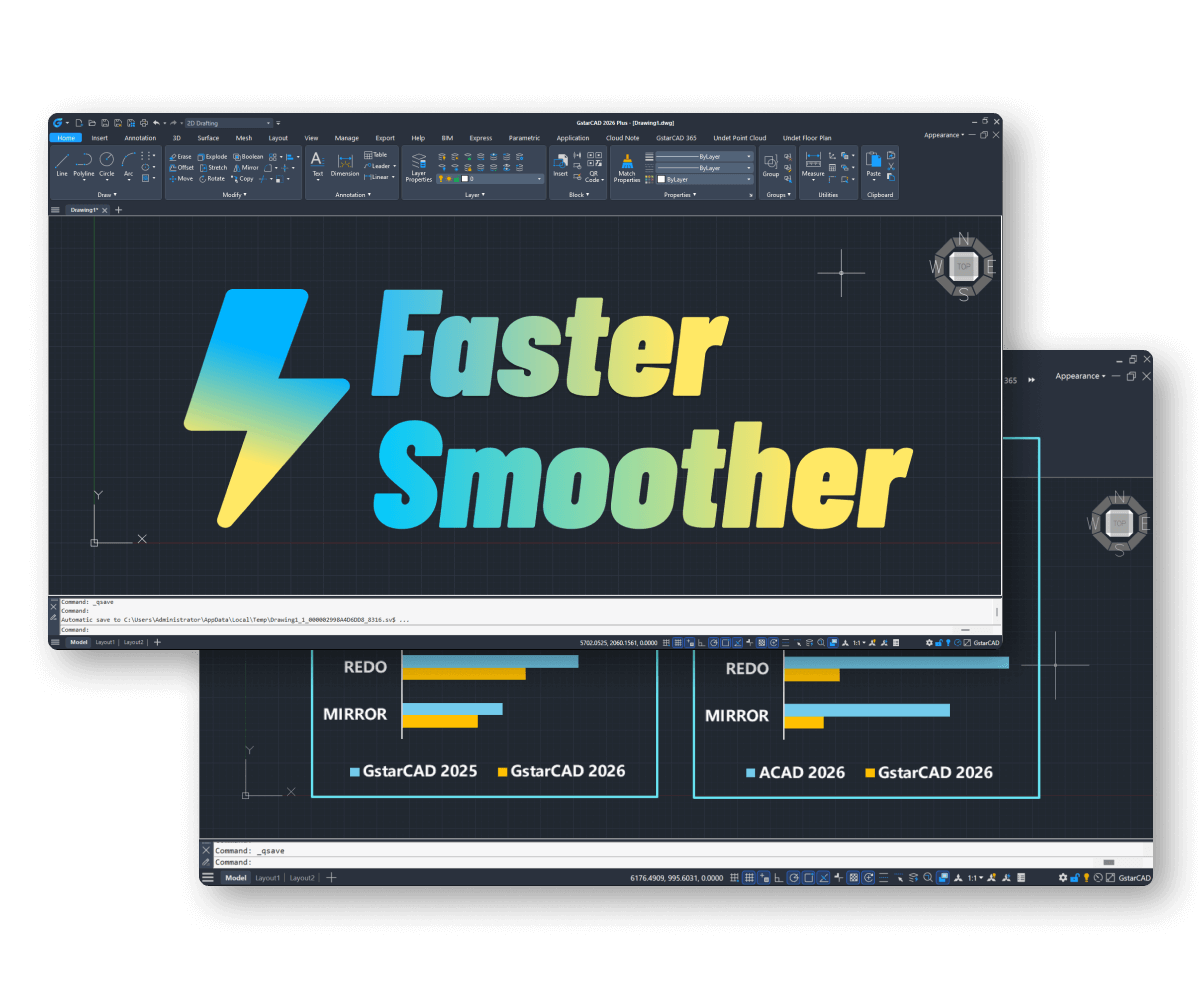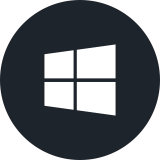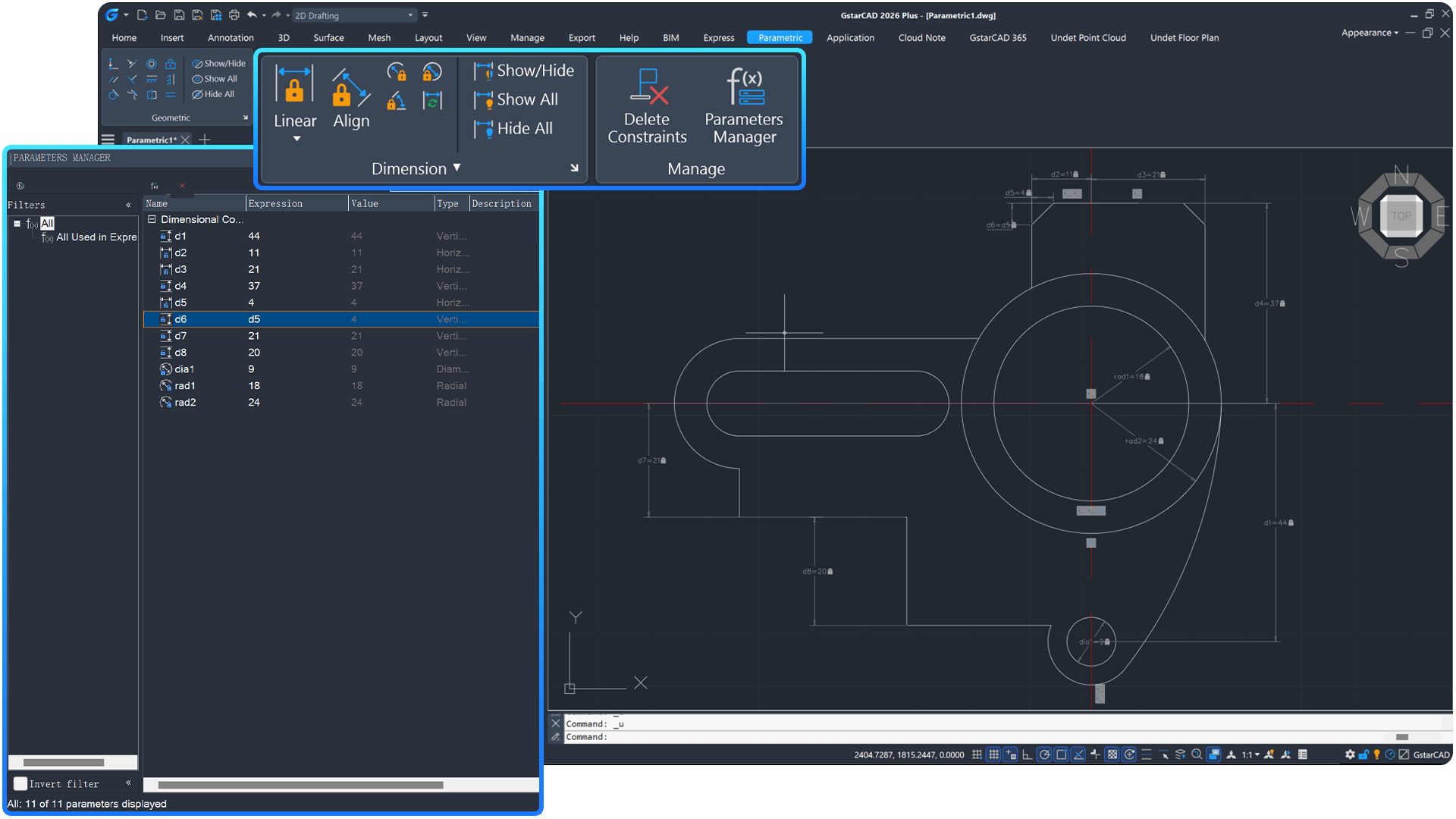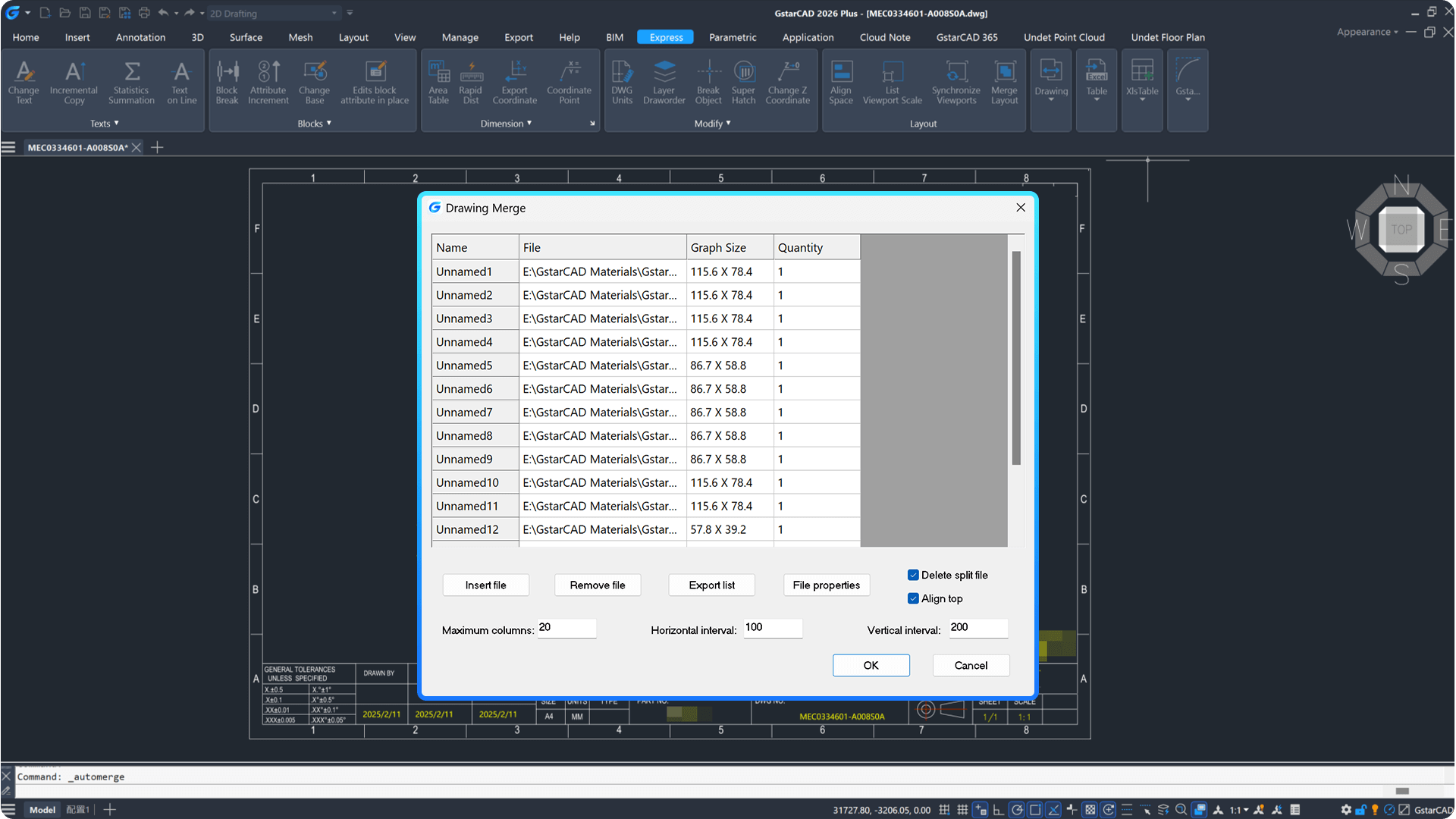Better than ever
GstarCAD 2026 introduces a completely reconstructed interface, offering a sleek, modern look that enhances the user experience. Performance improvements boost efficiency across various tasks. Exciting new features include Dimensional Constraints, Parameters Manager, DWG Compare and more, unlocking powerful design capabilities. Innovative feature like Drawing Merge streamlines workflows, and Engineering Projection delivers precise bottom-view accuracy. Additionally, updates to DIMCORD, Batch Plot, Batch Purge, PDF Import and Data Extraction further enhance usability.
![Computer aided design (CAD) software Computer aided design (CAD) software]()
- Parametric Constraints
- First introduced last year, Parametric Constraints have been significantly enhanced with the addition of Dimensional Constraints and a powerful Parameters Manager. These upgrades offer precise control over object sizes and proportions, and make it easier to manage parameters and user variables—unlocking greater efficiency.
![Computer aided design (CAD) software Computer aided design (CAD) software]()
- DWG Compare
- Instantly spot design changes with the Drawing Compare feature—highlighting differences between the current and specified drawings using revision clouds. Fine-tune comparison settings, import selected objects, and export results as snapshot drawings to ensure clear version tracking and seamless collaboration.
![Computer aided design (CAD) software Computer aided design (CAD) software]()
- Drawing Merge
- Streamline your workflow with the enhanced Drawing Merge feature—an all-in-one tool for batch analyzing, splitting, and merging drawings via Xrefs. View entity properties with ease, customize layout settings to fit your needs, and export drawing lists to .lst files for project organization.
Show more new features