Tips & Tricks
This channel provides Gstarsoft Tips & Tricks , in order for you to better use Gstarsoft.
2019-02-15 21598 DWG FastView
Some users want to change units when they measuring with DWG FastView, but DWG FastView only display results when measuring, no units.
When the drawing you want to open is with the Metric System, the result you measured with DWG FastView will be displayed in metric (no unit displayed).
If the drawing you open is with the British System, you can set the scale by yourself, and the measurement result can also be displayed in metric.
For example:
A drawing with the British System, a line 500 inches(but inches is not displayed).
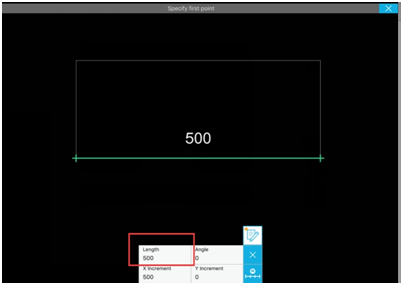
I want this line show in metric(m)
I need to set scale '1:0.0254' ( 1 inch= 0.0254m)
1.

2.
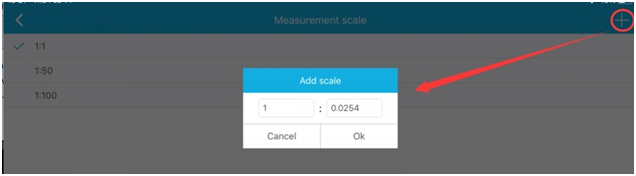
3.
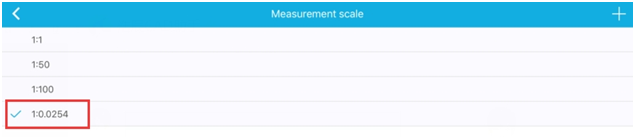
4.
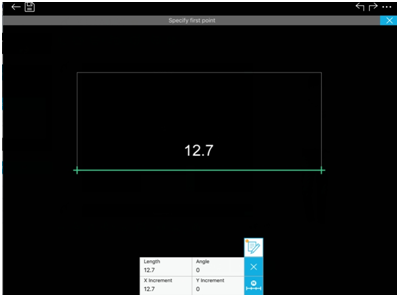
So the result show in metric!
Welcome to the GstarCAD Support center, where you can find Tips & Tricks and troubleshooting resources, etc. for DWG FastView . To View details, you can visit DWG FastView overview, Download and buy online
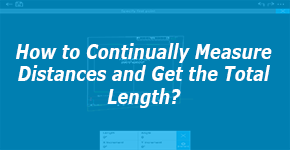
2019-04-10
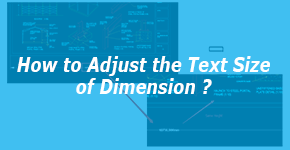
2019-03-21
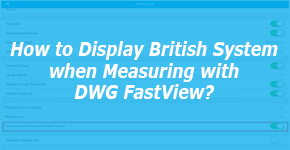
2019-02-15

2019-01-24
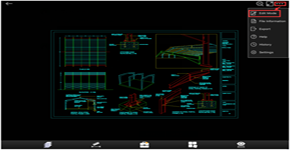
2019-01-22
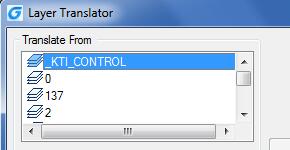
2018-06-21
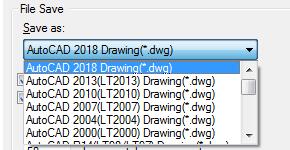
2018-06-07